



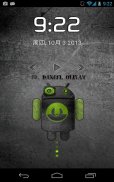








MagicLocker Main

Descrição do MagicLocker Main
Magic Locker is most colorful and simple lock screen app for Android! Various of lock screen Themes to match your style and make your mobile outstanding!
**** Features:
1. Shortcut Customization
2. More Theme Customization(like position,alpha,skin,show/hide somethings)
3. Activate phone, SMS ,Camera and other shortcuts directly from lock screen;
4. Screen Lock Security
5. Support customize wallpaper and live wallpaper.
6. Supports customize date format
7. Supports system security pattern (settings->Location and security->Set up screen lock. For HTC: Settings-> Security->Set up screen lock)
8. Block Home Key
9. Support to enable/disable volume rocker wake up screen
10. Supports to send Email, mak phone call, open URL ect. directly on lockscreen.
11. Supports to pull down notification bar
12. Suports music control
13. Control System supports
14. Fonts customization supports.
✭ The Magic Locker Main App just includes one theme - 'Lost Robot', as the default theme, you can search more themes in Google Play. For more details please refer to below Q&A section.
✭ About Music Control, the MagicLocker just simulate the headset button but not a real music player. So you must start your preferred music player and pick your playlist firstly. And the player you choose must support or enable headset control else if it won't work.
Q&A:
Q: Why my home button doesn't work?
A: This issue happens when enable 'Volume rocker wake' and system 'Pin/Password' security at the same time. It's a known issue, we will fix it ASAP.
Q: How to find more Magic Locker Themes?
A: You can press 'More Themes' button in 'MagicLocker Setting -> Themes Tab'. Or search 'mobi.lockscreen.magiclocker.theme' in Google Market directly.
Q: How to install Magic Locker Themes?
A: After you install a MagicLocker theme app, you need to run the theme app and press 'Install this theme' button in the theme dialog.
Q: How to uninstall Magic Locker Themes?
A: You can long press a theme in 'MagicLocker Setting -> Themes Tab' then press 'Uninstall theme'. Or go to 'System Setting -> Applications -> Manage applications' then find the theme App to uninstall as general App.
Q: How to make the theme apps icon disappear from App Drawer/Launcher?
A: Actually Magic Locker had already tried to hide these icons, but in some phones it will only react after phone reboot or Launcher reboot.
Q: How can I do if encounter double lock screen?
A: You can try to change the 'Volume rocker wake' status in the MagicLocker Settings.
Q: Why the alarm dialog disappears?
A: It's a known issue exist the HTC 2.2 phone, you can upgrade to HTC 2.3 or download another free alarm app from android market.
NOTES:
About permissions:
Please notice that Magic Locker requires a number of permissions, the purpose is to launch other Apps from the lockscreen, while we definitely won't read the contents in users' phone. For example, we declared SMS read permission in order to launch the SMS App, while we will not read any content of the SMS.
</div> <div jsname="WJz9Hc" style="display:none">Magic Locker é mais app tela de bloqueio colorido e simples para Android! Vários Temas de tela de bloqueio para combinar com seu estilo e fazer o seu móvel excelente!
**** Características:
Customização 1 Atalho
2. Mais tema personalização (como posição, alpha, pele, exibir / ocultar algumas coisas)
3. telefone Activate, SMS, câmera e outros atalhos diretamente da tela de bloqueio;
4. Lock Screen Segurança
5. Suporte personalizar papel de parede e papel de parede ao vivo.
6. Suporta personalizar formato de data
7 Suporta padrão de segurança do sistema (configurações-> Local e da segurança> Configurar bloqueio de tela para HTC.: Configurações> Security-> Configurar bloqueio de tela)
8 Bloquear Tecla Home
9 Suporte para habilitar o wake up tela de volume roqueiro / desativar
10 Suporte para enviar e-mail, telefonema mak, URL aberto ect. directamente na tela de bloqueio.
11 Suporte para puxar para baixo a barra de notificação
12 suports controle de música
13. suporta o sistema de controle
14 Fontes personalização suporta.
✭ O Magic Locker principal App inclui apenas um tema - 'Robot Lost', como o tema padrão, você pode procurar mais temas no Google Play. Para mais detalhes, consulte abaixo Q & A seção.
✭ Sobre o controle da música, o MagicLocker apenas simular o botão do auricular, mas não um leitor de música real. Portanto, você deve iniciar o seu leitor de música preferida e escolher a sua lista em primeiro lugar. E o jogador que você escolher deve apoiar ou permitir o controle headset mais se ele não vai funcionar.
Q & A:
Q: Por que meu botão home não funciona?
R: Esse problema acontece quando permitir 'roqueiro esteira Volume "e sistema" Pin / Password' segurança ao mesmo tempo. É um problema conhecido, vamos corrigi-lo o mais rápido possível.
Q: Como encontrar mais Magic Locker Temas?
A: botão 'Mais Temas' Você pode pressionar em 'MagicLocker Setting -> Temas Tab'. Ou pesquise 'mobi.lockscreen.magiclocker.theme' no Google Mercado diretamente.
Q: Como instalar o Magic Locker Temas?
A: Depois de instalar um app tema MagicLocker, você precisa executar o aplicativo tema e pressione "Instalar este tema" botão na caixa de diálogo tema.
Q: Como desinstalar o Magic Locker Temas?
A: Você pode pressionar longo de um tema em 'MagicLocker Setting -> Temas Tab' e então pressione "tema Uninstall". Ou vá para "Configurações do Sistema -> Aplicativos -> Gerenciar aplicativos", então encontrar o tema App para desinstalar como App geral.
Q: Como fazer o ícone de aplicativos temáticos desaparecer da App Drawer / Lançador?
R: Na verdade Magic Locker já tinha tentado esconder esses ícones, mas em alguns telefones que só irá reagir após a reinicialização do telefone ou Lançador reinicialização.
Q: Como eu posso fazer se a tela de bloqueio duplo encontro?
A: Você pode tentar mudar o status 'roqueiro esteira Volume "nas Configurações MagicLocker.
Q: Por que a caixa de diálogo de alarme desaparece?
R: É um problema conhecido existe o HTC 2.2 telefone, você pode atualizar para o HTC 2.3 ou baixar outro aplicativo de alarme livre do Android Market.
NOTAS:
Sobre permissões:
Por favor note que Magic Locker exige uma série de permissões, o objetivo é lançar outros apps do lockscreen, enquanto nós definitivamente não vai ler o conteúdo no telefone dos usuários. Por exemplo, nós declaramos SMS permissão de leitura a fim de lançar o SMS App, enquanto nós não vai ler qualquer conteúdo do SMS.</div> <div class="show-more-end">



























